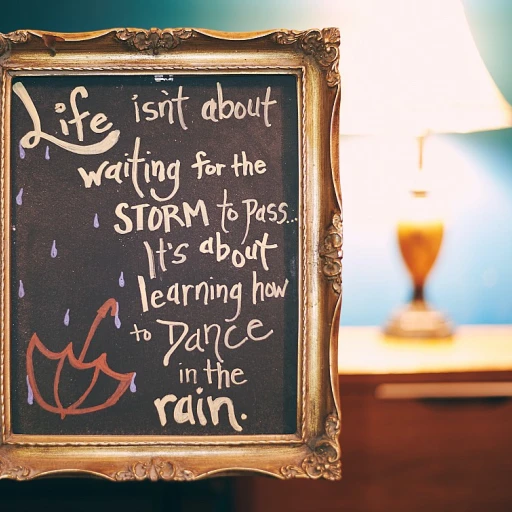The Importance of Selecting the Right Tools for Remote Work
Remote work has become an integral part of our professional lives, providing flexibility and a new way to balance work with personal commitments. However, this new way of working also comes with its own set of challenges, particularly when it comes to maintaining productivity. That's where choosing the right tools becomes crucial.
The absence of a traditional office environment means remote workers have to rely on digital tools to manage their time, collaborate with colleagues, and keep tasks on track. By investing in the right productivity apps, professionals can overcome common hurdles such as distractions at home, unclear communication, and inefficient task management.
To get the most out of remote work, it's essential to evaluate and select tools that cater specifically to your workflow needs. Whether you're considering time tracking applications to monitor your hours or project management software for organizing tasks, the right choices can significantly impact your efficiency and work output.
For those looking to enhance their drive and tackle remote work challenges head-on, there are resources available to help boost your drive while working from home. Embracing these tools not only elevates your productivity but also supports a healthy work-life balance, which we'll discuss further in our series.
Time Tracking Apps: Keeping Tabs on Your Hours
Tracking Your Time Efficiently
When working remotely, managing your time effectively is a crucial aspect of maintaining productivity. Time tracking apps come in handy to ensure you're maximizing your workflow during work hours. These tools not only help in logging hours but also provide insights into how your time is spent every day—identifying what tasks or projects consume most of your time.
Consider incorporating time-tracking applications as part of your remote work toolkit. They offer several benefits:
- Accountability: Keep track of the hours worked and enhance accountability to maintain work discipline.
- Identifying Patterns: Recognize your most productive hours and tasks, enabling you to adjust your schedule for better results.
- Work-Life Balance: Prevent burnout by understanding when to step away, ensuring you balance work time efficiently with personal time.
Many time-tracking apps come with additional features such as reminders for breaks, scheduling tools, and integrations with other productivity apps, making them a comprehensive choice for remote workers.
For more tips on managing time effectively while working remotely, you might find this article on
mastering remote work time management useful.
Ultimately, the right time-tracking tool will depend on your specific needs, so explore free trials to find your best fit. These apps will provide invaluable insights into how you can optimize your workday and enhance your overall productivity during remote work.
Efficient Team Coordination with Project Management Tools
When working remotely, it's essential to maintain clear communication and organization within your team. Project management tools come into play by streamlining the workflow and ensuring that everyone is on the same page. Unlike traditional office settings where face-to-face meetings are routine, remote work demands digital solutions to manage tasks efficiently.
These tools offer features like task assignment, progress tracking, and deadline reminders, making it easier for teams to collaborate regardless of geographical locations. Some platforms even provide visual boards that give a comprehensive view of the entire project's progress, similar to having a digital dashboard at your fingertips.
By adopting the right project management tools, team members can avoid misunderstandings and overlaps, ensuring that their contributions are seamlessly integrated into the larger project goals. As discussed in the previous sections about time management and real-time collaboration, these tools work best when used in conjunction; each component supports the other to keep the team's productivity at its peak.
For teams looking to enhance their coordination and productivity, exploring various
remote work solutions can offer invaluable insights and options tailored to your specific needs. Remember to evaluate free trials and plans before committing to any tool, ensuring it fits your team's dynamic and work style perfectly.
Real-Time Collaboration Made Easy
Facilitating Instant Connectivity Among Remote Teams
In the realm of remote work, seamless collaboration is paramount. Communication that mimics in-person interactions is essential for productivity, and this is where real-time collaboration tools come into play. These digital platforms bridge the gap between team members, enabling efficient interaction without the hurdles of distance.
Real-time collaboration apps offer features such as instant messaging, video conferencing, and simultaneous document editing. Applications like Slack, Microsoft Teams, and Zoom have become staples in the remote workspace. They provide the infrastructure needed to keep conversations flowing and teams connected.
Slack, for instance, shines with its channel-based messaging system that sorts conversations into easily navigable threads, making project management a breeze. Microsoft Teams integrates smoothly with Office 365, allowing for quick access to shared files and collaborative editing. Meanwhile, Zoom remains a leader in video conferencing, offering high-quality audio and video alongside features like virtual breakout rooms.
The advantage of these platforms is their ability to eliminate the isolation often felt by remote workers. They transform remote work into a more interactive, engaging experience, akin to working in a traditional office environment. By embracing these technologies, businesses can maintain open dialogue and foster a sense of community.
When choosing a real-time collaboration tool, it's important to consider your team's specific needs. Evaluate factors such as the platform's features, ease of use, and compatibility with existing workflows. Testing out several options can lead to finding the perfect fit for your organization, ensuring every team member stays informed and engaged.
Ultimately, integrating these tools into your remote work strategy can significantly enhance productivity. They enable teams to collaborate in real time, break down communication barriers, and align seamlessly on shared goals.
Free Trials and Plans: Finding the Best Fit
Exploring Plans and Free Trials: Finding Your Productivity Match
When diving into the world of remote work productivity apps, it's essential to find the tools that not only boost your efficiency but also align with your budget. Many applications offer a variety of plans and free trials, giving you the flexibility to explore and choose the best fit for your needs.
Firstly, take advantage of free trials. These can be a fantastic way to test out features, assess ease of use, and determine if a particular app is right for your workflow before committing financially. Free trials generally offer full access to the platform, offering a comprehensive view of its capabilities.
Next, investigate the pricing plans. Many remote work tools provide tiered plans that accommodate different levels of users—from individuals to large enterprises. Here are some tips to consider when evaluating pricing plans:
- Identify Your Needs: List the features that are must-haves for you and your team. Do you require extensive project management capabilities, or are simple task lists sufficient?
- Consider the Scale: Determine how many team members need access. Different plans may offer varying user caps or feature access for larger groups.
- Evaluate Cost vs. Value: While a higher-priced plan might seem daunting, it might offer features that save you time and increase productivity, ultimately providing greater value.
Finally, keep an eye out for seasonal discounts or offers which can make premium plans more affordable. Remember, the goal is to find a balance between your work requirements and financial considerations.
By investing the time to investigate and trial these tools, you'll be on your way to crafting a productivity suite tailored to your remote work style, ensuring both efficiency and satisfaction in your daily tasks.
Balancing Work and Life with the Right Apps
Finding Harmony Between Work and Life with the Right Tools
Achieving a balance between professional and personal life is crucial when working remotely. With the flexibility that remote work allows, it's easy to blur the lines. Fortunately, leveraging the right productivity apps can help maintain that balance by organizing your day effectively and ensuring you have time for yourself and your family.
One tool to consider is a scheduling app that can automate your calendar. By syncing with your tasks and appointments, these apps allow you to allocate specific times for work and breaks. This structured approach supports you in dedicating portions of your day to focus on personal activities, promoting better time management and reducing burnout.
Another set of applications focuses on self-care and wellness, encouraging you to incorporate routines such as regular short breaks, fitness reminders, or meditation sessions. These are particularly valuable for remote work to ensure you are not glued to your workstation for extended periods, which can lead to unnecessary stress.
Also, consider communication tools with 'do not disturb' features. By controlling notifications effectively, you're able to focus on tasks without the incessant ping of incoming messages. This helps create a healthier work environment where you're not constantly distracted, allowing for higher productivity during work hours and better relaxation during leisure time.
Moreover, don't overlook apps that provide insights into your work patterns and screen time. These tools can offer constructive feedback on how you use your time, highlighting areas where you might improve efficiency or adjust habits to create a more balanced approach.
Taking advantage of these apps can significantly aid in finding that sweet spot between work responsibilities and personal well-being, leading to enhanced productivity and job satisfaction in remote settings.