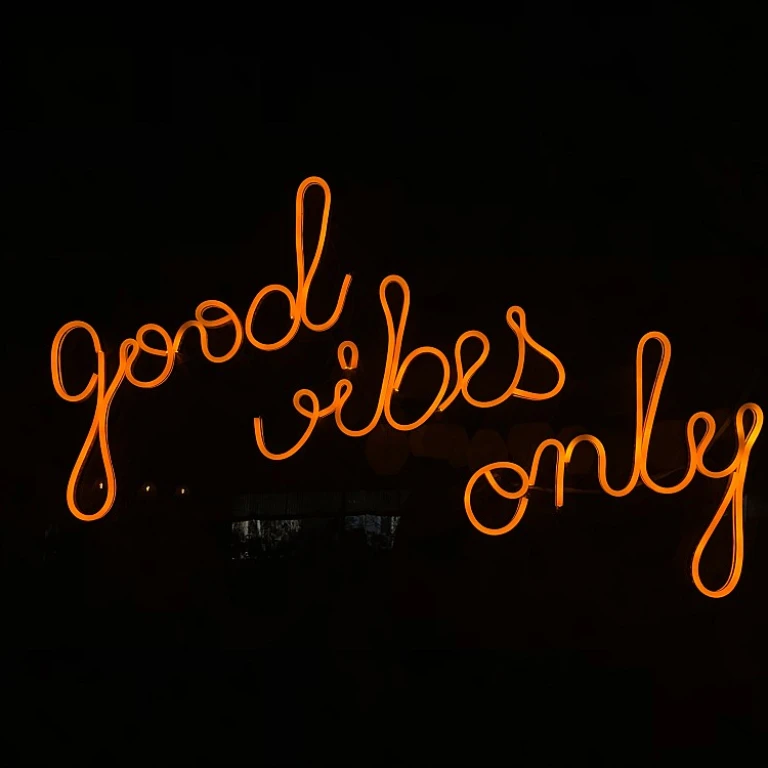Setting the Stage for Remote Work
Creating the Perfect Environment
Embracing a remote work lifestyle requires more than just a reliable internet connection and a laptop. The first step towards achieving success in your home office setup involves creating an inspiring and efficient work environment. This means transforming a part of your home into a dedicated workspace where you can thrive professionally while maintaining personal comfort. Start by identifying a spot that minimizes distractions and provides you with the quiet and focus needed for productive work sessions. If you share your living space, consider discussing boundaries with housemates or family members to ensure uninterrupted work hours. Although working from the couch might sound appealing, it's crucial to separate personal space from your professional zone to maintain a healthy work-life balance as you'll learn later. Natural light can significantly enhance your energy levels and productivity. Position your desk near a window, and try to face it to avoid screen glare. If this isn't possible, a good quality desk lamp can effectively mimic natural light and reduce eye strain. Once you have the location nailed down, keep an eye on parts of your office setup that could affect your work habits. For instance, when you choose the right equipment for your desk, ensure your chair and desk promote good posture, which we'll delve into in the next section. Investing time in setting up a few elements initially will pave the way for remote work success.Choosing the Right Equipment for Your Desk Setup
Choosing the Perfect Office Gear
Working remotely can be a dream come true, but ensuring you have the right equipment is essential to your productivity and overall work experience. Investing in a quality desk and chair is the foundation of your home office setup. A sturdy desk not only houses your computer and other necessary gadgets but also provides enough room for freely spreading out your work. Consider one with adjustable heights to cater to both sitting and standing positions, promoting ergonomics. Furthermore, when it comes to chairs, it's all about comfort and support. An ergonomic chair that provides lumbar support and has adjustable features will keep your back in check through long work hours. Whether it's a swivel chair or one with a more minimalist design, prioritize what's going to keep you comfortable and healthy. Next, consider your computer setup. Depending on your field of work, this could be a desktop computer, a laptop, or even a dual-monitor setup to maximize screen real estate. Make sure you have a device with enough processing power to handle your tasks without lagging behind. Equally important is your choice of peripherals. A quality keyboard and mouse can make a significant difference over long days of typing and navigating. Wireless devices offer flexibility and reduce the clutter of cables. Don’t forget the audio-visual components of your office. A great pair of headphones or speakers can come in handy for video calls and streaming content, ensuring clear communication and crisp sound. All these elements together with careful selection can transform your remote work experience, supporting your productivity goals and well-being.Maximizing Space and Comfort
Optimizing Your Space for Efficiency and Comfort
As you embark on your remote work journey, harnessing the potential of your workspace is crucial. Transforming a corner of your home into a productive hub doesn't have to be challenging. We've touched on how to set the stage for remote work, now let's ensure your space is both ergonomic and efficient.
First, determine the function of each section of your workspace. From your desk to shelving units, every inch should serve a specific purpose, allowing you to maintain order and focus. If space is limited, consider multi-functional furniture solutions that allow you to stow away items when not in use. Folding desks, wall-mounted shelves, or even a storage bench can maximize space while keeping your office organized.
Comfort is paramount. Ergonomics play a vital role in maintaining good health during long working hours. Ensure your chair supports your back and that your computer screen is at eye level to reduce strain. For more insights on how to create an ergonomic setup, consider exploring how positioning and furniture selection contribute to a healthier work environment.
Creating a Clutter-Free Zone
A cluttered workspace can hinder your ability to focus. Keeping your desk tidy requires intention and effort. Investing in organizational tools such as cable organizers, file folders, and pen holders can streamline your workstation's appearance. Arrange your essentials so that they're within reach yet neatly stored.
Finally, a splash of personalization adds character without succumbing to clutter. Our previous discussion on personalizing your workspace can help you find a balance that reflects both your style and your professional needs.
By deliberately optimizing space, considering ergonomic principles, and embracing double-duty furniture, you transform your remote work setup into a sanctuary of efficiency and comfort, setting a solid foundation for accomplishing daily tasks with ease.
Tech Tools for Remote Collaboration
Embracing Technology to Boost Remote Collaboration
As we continue on this journey to crafting the ultimate home office, it's important to emphasize the role of technology in enhancing collaboration with your team from afar. In today's virtual work environment, having the right tech tools can be the difference between seamless coordination and frustrating miscommunication. Start with a reliable video conferencing platform. Whether you're brainstorming with colleagues or conducting client meetings, tools like Zoom, Microsoft Teams, or Google Meet ensure face-to-face interactions remain just a click away. Remember to test your internet connection speed to avoid any hiccups during crucial conversations. Instant messaging applications like Slack or Microsoft Teams are invaluable for quick questions and updates. They help maintain a steady flow of communication without cluttering your email inbox. Additionally, organizing channels and direct messages effectively can significantly enhance team interactions and project management. For collaborative projects, a file-sharing service such as Google Drive or Dropbox is essential. These tools allow you to store, manage, and share documents effortlessly, ensuring everyone has access to the latest versions of important files. Consider integrating a project management platform like Trello or Asana to keep tabs on progress and deadlines, making teamwork smooth and efficient. Finally, don't underestimate the power of time zone management tools. Apps like World Time Buddy can help you coordinate meeting times across different time zones, ensuring inclusivity and accessibility for all team members. By thoughtfully integrating these tech tools into your remote work setup, you set a strong foundation for collaboration and productivity, harmonizing well with the equipment and space optimization tips discussed earlier.Personalizing Your Workspace
Adding Personal Touches to Enhance Productivity
Adding a dash of personality to your home office can significantly enhance your productivity and overall work satisfaction. While technical tools and ergonomic furniture supply the backbone of your remote work environment, familiar and inspiring items can make your workspace truly your own. Consider integrating items that bring you joy and motivation. It could be artwork that sparks creativity, a favorite plant that adds a splash of color, or a cherished photo that keeps you grounded. These elements not only make your workspace visually appealing but also positively impact your mood and motivation throughout the workday.Balance Professionalism and Personalization
While personalization is key, it's important to strike a balance between comfort and a professional environment. Remain mindful of your professional responsibilities, especially during video calls. Choose pieces that are subtle yet reflective of your personality, ensuring they do not distract you or your colleagues during work hours. Your workspace should align with your professional brand, while still allowing you to express your individuality. The aim is to create an environment that encourages focus, without becoming overstimulating or cluttered.Create Zones for Different Activities
As referenced in discussions about maximizing space and comfort, establish zones within your workspace dedicated to different tasks. Decorate each zone to suit its specific purpose. For example, maintain a clean desk for focused computer work and reading, while carving out a small nook for brainstorming or quick breaks adorned with mood boards or inspiration quotes. Designate these spaces to help mentally transition between tasks, enhancing workflow and productivity throughout your day. It's about creating a dynamic space that supports both your professional obligations and personal well-being. Personalizing your workspace can transform it into a nurturing environment that not only supports your professional productivity but also fosters personal growth and satisfaction. By finding the right balance, you're setting yourself up for a successful and enjoyable remote work experience.Time Management and Work-Life Balance
Finding Harmony Between Work and Personal Life
In the realm of remote work, balancing professional responsibilities with personal time can be a challenging feat. As you refine your home office setup, it's crucial to incorporate strategies that promote a healthy work-life balance. This not only enhances productivity but also ensures your well-being.
One effective approach is to establish clear boundaries. Designate specific working hours and communicate these to your colleagues and family members. This can help prevent work from encroaching on personal time, allowing you to fully engage in leisure activities without the looming pressure of unfinished tasks.
Moreover, consider integrating breaks into your daily schedule. Short, regular intervals away from your desk can rejuvenate your mind and improve focus. Whether it's a quick walk, a coffee break, or a few minutes of meditation, these pauses are essential for maintaining mental clarity and energy throughout the day.
Additionally, leveraging the right tech tools, as discussed earlier, can streamline your tasks and reduce unnecessary stress. Tools that facilitate efficient communication and project management can significantly enhance your ability to manage time effectively, leaving more room for personal pursuits.
Finally, remember the importance of personalizing your workspace. A well-organized and aesthetically pleasing environment can inspire creativity and motivation, making your work hours more enjoyable and less burdensome.
By thoughtfully considering how your home office setup influences your daily routine, you can create a harmonious balance that supports both your professional ambitions and personal fulfillment.