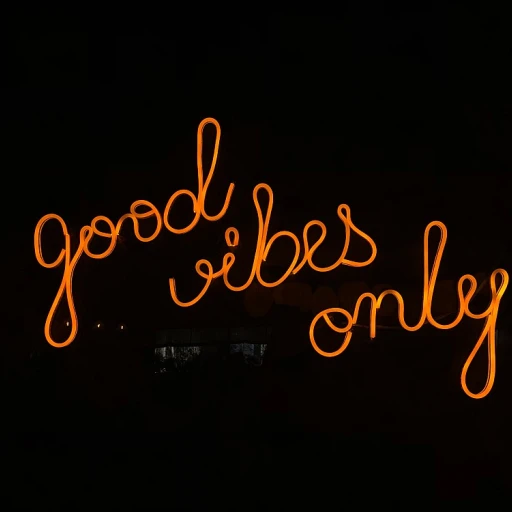Choosing the Right Space
Picking Your Workspace: The Backbone of Remote Work
Imagine this: You're on a video call with colleagues. Everything seems perfect, right? But the magic begins with choosing the right space to work from home. It doesn’t have to be a whole room, folks. It can be a cozy corner—the right spot tailored to your needs. First off, let's talk about natural light. Working in natural light can drastically boost your productivity and keep you energized throughout your working hours. If that’s scarce, a good desk lamp is your friend. Sound quality is another thing to think about. A noisy environment can distract you from your tasks. Placing rugs, curtains, or even books around your space can help absorb some of that pesky noise. There’s also the deal with space. Ensure your home workspace is big enough to accommodate essentials like a standing desk, monitor arm, or any ergonomic furniture you might need. Remember, it’s not about turning your living room into a corporate office. Instead, aim to create your best home workspace that infuses comfort while not skimping on professionalism. Setting your home base correctly will pay off in productivity. Start right with your home setup by checking out essential gear for effective remote work.Essential Furniture and Equipment
Furniture That Gets It Done
When setting up a home office that feels right and works well, choosing the right furniture is your best move. A workspace isn’t just about style; it’s about making sure you have what you need within reach. Investing in ergonomic furniture is a game-changer when working from home. A supportive office chair can prevent back pain and improve your productivity over time. Opt for a desk that matches your needs. If you're into flexibility, a standing desk could be perfect. It helps tackle any aches and keeps the energy flowing. Don’t forget a sturdy monitor arm if you're using multiple screens!Organized Space, Organized Mind
There’s magic in a tidy workspace. Keeping your desk clean and clutter-free is like giving your mind a much-needed break. Use desk organizers, shelves, and drawers to help you keep everything in its place, making your work home life easier. Utilize the space efficiently. Maybe you’re working from a corner of your living room. That’s okay! Modular cabinets could be a space-saver, and they make it simpler to organize papers and gadgets.Set the Mood for Productivity
A productive atmosphere isn’t just about function—it’s the vibe of your space too. Natural light is your friend here, keeping you focused and less strained. If you’re in a room with limited natural light, think about investing in good lighting solutions. Sound quality is another thing to consider. Noise-reducing headphones can be just as valuable in a bustling home environment, keeping distractions at bay during crucial video calls.Finding That Sweet Spot
Balancing comfort with professionalism is the name of the game. You want your office setup to feel inviting, but it should also prompt you to get things done. A plush throw or a comfy cushion can make a difference, but don't let your space become too relaxed. It’s all about finding what feels right for you. Remember, each piece of this puzzle contributes to a workspace where you actually look forward to taking on tasks. For more insights on how to setup the best home office environment, check out essential gear for effective remote work.Organizing Your Workspace
Designing Your Workspace for Efficiency
Setting up your home office isn’t just about furniture – it’s also about organizing your working environment to boost productivity. It's about finding that sweet spot where design meets function, ensuring your space doesn’t just look good but works best for you. Start with decluttering. Keep your desk tidy, remove unnecessary items, and make space for essentials. A clear desk leads to a clear mind, so you can focus more on the tasks at hand. Consider storage solutions that aim to keep essential tools within reach but out of the way, like under-desk drawers or shelves. Next, consider how you use your space. If video calls are a big part of your routine, make sure your background is professional – a plain wall or a well-arranged bookshelf works well. Meanwhile, good sound quality matters, so try to reduce echo by adding a rug or curtains. Lighting plays a big role too. Aim to maximize natural light, positioning your desk near a window if possible. If that's not an option, invest in quality lighting to reduce eye strain – a desk lamp with adjustable brightness might be just what you need. Lastly, make use of vertical space. This not only clears your desk but allows you to see everything at a glance without needing more floor space. From pinboards to shelves, utilizing your walls helps create an organized yet accessible workspace. For more tips on optimizing your workspace for productivity and health, check out this detailed guide. These steps, coupled with having the right furniture and equipment, form the backbone of a productive home office setup.Creating a Productive Atmosphere
Lighting it Up Right
Picture your home office with a perfect balance of light. Natural light is your best friend when it comes to reducing eye strain and boosting mood. So, grab a spot near that sunny window. But don't just rely on the sun. When the day goes dark, keep a well-placed desk lamp within arm's reach to illuminate your workspace. Switching between different light sources can really make a difference in keeping you alert all day long.Let's Talk Sound
Welcome to the sound discussion. A task can get tricky if your workspace becomes an echo chamber for random sounds. Whether you're in a busy living room or a quiet office space, sound quality matters. Invest in some noise-canceling earbuds or headphones. They can save your sanity and make video calls more productive without background noise. Need some tunes as you work? A bit of soft music can help maintain laser-like focus.Smells Like Productivity
Now, onto the intriguing power of scent. It's not magic, but a pleasant aroma in your workspace could magically make you more productive. Try a diffuser with calming lavender or zesty lemon to lift spirits. Steer clear of overpowering scents as they can distract you. Finding the right balance can help you breeze through tasks with ease.A Splash of Green
Consider giving your workspace a green flourish with a plant or two. Not only do they add color to your setup, they've been known to improve air quality and create a serene atmosphere. Plants like succulents or peace lilies are low-maintenance options, ideal for home offices. Plus, they offer that vibrant touch to keep your eyes from straying to monotonous screens.Maintaining Tidiness
A tidy space can transform your day-to-day office setup. Organize your desk with a few trays and a cable organizer to keep cords out of sight. Less clutter means less stress and a clearer path to task completion. This also saves time hunting down papers or charging cords, letting you plunge into working remotely without hassle. By shaping a welcoming, effective, and personal workspace, remote work is not just practical but genuinely enjoyable.Balancing Comfort and Professionalism
Finding the Sweet Spot Between Comfort and Professionalism
When you're working from home, it's all about striking the right balance between lounging in your living room and setting up a professional atmosphere at your desk. You want your home office to feel comfy enough that you don't dread spending time there, but still look sharp enough for those occasional video calls.
A good starting point is your office chair. Select one that's soft enough for long hours but supports your back and posture like a champ. No need to sacrifice your well-being for style when you can find ergonomic furniture that's both practical and aesthetically pleasing.
Lighting is another area where comfort meets professionalism. While natural light is great, it isn't always enough. A mix of natural light and a good desk lamp can keep your space well-lit, helping to reduce eye strain during late-night or cloudy-day marathons. It also comes in handy for looking your best on video calls.
Now, no fancy desk setup would be complete without a monitor arm. It's one of those small investments that pays off big time by keeping your screen at eye level, thus preventing neck strain. Plus, it gives your workspace a cleaner, more organized look.
When it comes to attire, keep your wardrobe comfortable yet polished. That means laying off the pajamas and opting for a smart shirt or blouse that can easily transition from work mode to a quick errand outside.
Last but not least, sound quality can make or break your home office experience. Investing in some noise-cancelling headphones can help block out distractions when concentration is key, keeping you efficient without having to retreat to another room.
Making these little tweaks to your home office setup allows you to enjoy the best of both worlds: a workspace that's both inviting and functional. For more tips on optimizing your office setup, make sure to explore our blog for gear that enhances productivity for remote work success. Essential Gear for Effective Remote Work. These strategies will help you remain sharp and focused during all the tasks you need to tackle.