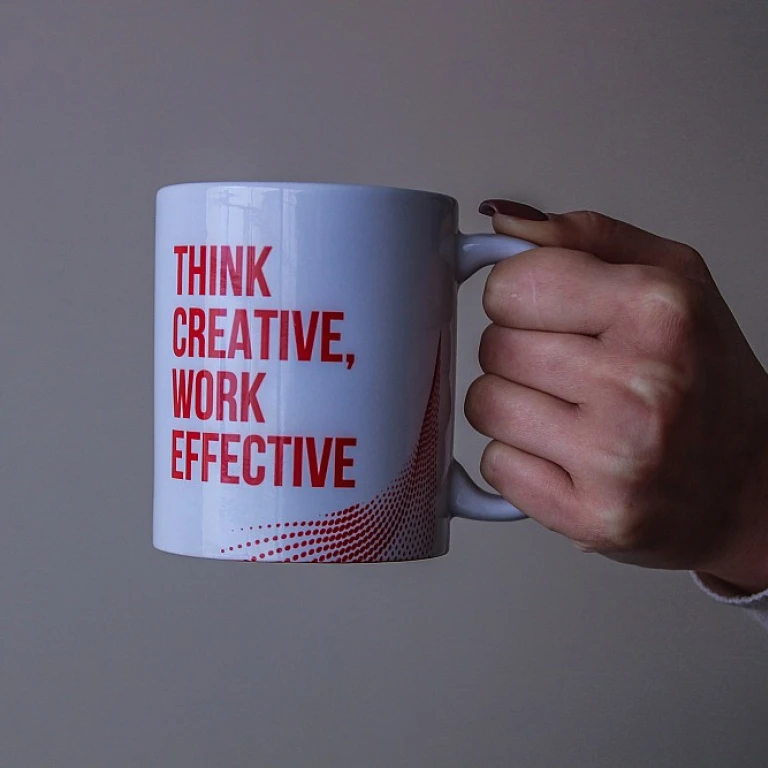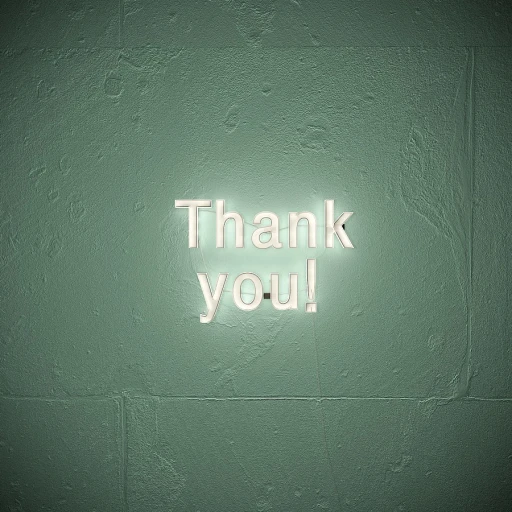Understanding the Importance of Communication in Remote Work
When it comes to remote work, communication isn't just about exchanging information; it’s about fostering collaboration and keeping everyone on the same page. Effective communication tools help break the barriers that physical distance creates between team members. Whether you're having a quick chat with a colleague or need to jump into a detailed video call or project management discussion, having the right tool makes all the difference.
Building Strong Connections Across Distances
Imagine trying to build a puzzle with pieces scattered across the globe. That's what it's like working in a remote team. The key to putting together the big picture is ensuring each team member is connected seamlessly through reliable communication tools. Google and Microsoft Teams are well-known players offering unified communications, making it easy for remote employees to collaborate efficiently.
Tools like Zoom and Google Meet also add an extra dimension to remote communication. With video conferencing, real-time discussions, and screen sharing capabilities, they create virtual meeting rooms where ideas can flow freely. A yearly survey by Buffer indicated that over 80% of remote workers consider video communication a crucial part of their daily work routines (exploring the best tools for remote work video conferencing).
The Human Touch in Digital Talks
Remote work strips away face-to-face interactions, which some might miss. Bridging this gap requires not just the right tools, but also an understanding of how human connections work. Remote teams thrive on trust—knowing that everyone can rely on one another despite physical boundaries.
Instant messaging tools like Slack or Microsoft Teams offer features like thread messaging, real-time alerts, and the much-loved GIFs and emojis that lighten conversations. These tools are more than just a communication channel; they help build rapport and camaraderie among team members, keeping the spirit of collaboration alive.
Key Features to Look for in Communication Tools
Features You Need to Think About
Remote work demands communication tools with certain features that help teams stay connected and productive. As we adapt, these tools evolve, offering functions that make life easier for remote workers.
First, real-time communication is vital. Tools that offer video conferencing, voice calls, and instant messaging let your team members interact instantly. Sleek and straightforward, applications like Microsoft Teams and Zoom are leaders in enabling face-to-face discussions, even from miles apart.
Equally important is the feature of asynchronous communication. Tools such as Slack and email enable remote teams to communicate across different time zones without missing out on essential discussions. This ensures everyone can contribute without the pressure of immediate replies.
Unified communications platforms that combine chat, video conferencing, and file sharing are game-changers for remote employees. They provide a one-stop shop for all communication needs, reducing time spent switching between apps. Introducing project management features can help keep track of tasks without losing focus on goals.
Something to Keep an Eye On
Another feature worth considering is integration. Great communication tools work smoothly with other work tools. For example, integrations with Google Workspace or Microsoft Office help improve workflow by linking calendars, documents, and more, seamlessly within the platform.
Of course, no discussion about communication is complete without addressing security. Ensuring that the tools used maintain data privacy and protection, especially in video calls and file sharing, is crucial for trust and compliance. Tools like Microsoft Teams and Zoom have updated their security features in a bid to protect remote employees.
For a more detailed look at top video conferencing tools, explore the best tools for remote work video conferencing, highlighting key players in keeping virtual meetings as close to reality as possible.
Find the Right Communication Tool
Finding the right tools for your team involves looking at these features and matching them to your team's needs. Start by identifying how your team communicates best and pick tools that enhance those avenues. It's all about making remote work more enjoyable and, of course, productive.
Popular Communication Tools for Remote Teams
Top Picks for Remote Team Communication
Navigating the remote work scene can be intimidating when it comes to choosing the right communication tools. Thankfully, several top players in this space have been providing seamless solutions to connect team members, regardless of distance. One standout is Zoom, which has quickly developed a reputation for reliable video conferencing. Its visually clear interface and ease of use make it ideal for remote teams needing real-time conversations. Meetings happen smoothly, and the screen-sharing feature is superb for collaborative efforts during project management. Microsoft Teams is another go-to tool. With its robust integration capabilities, it doesn't just stop at video calls. Microsoft Teams merges various functions needed for remote work under one roof—from file sharing and instant messaging to management tasks—streamlining your remote work needs with its unified communications system. For those who lean towards Google products, Google Meet is a worthy contender. It offers easy integration with Google Workspace, making it convenient for remote teams already embedded in the Google environment. From video meetings to real-time document collaboration, it provides flexibility and functionality perfectly in tune with remote working. Last but not least, consider Slack if your team thrives on instant messaging. Famous for its dynamic channels and threads, Slack keeps conversations organized and easier to manage. It's particularly good for asynchronous communication, allowing employees to process information and respond when they have the time. Each tool has distinct features catering to different teams and working styles, so exploring what aligns with your team’s specific needs can make a significant difference. If you're dealing with overcoming challenges in managing remote workforces, these tools can be part of the solutions you employ to keep your team coherent and effective. Choosing the right communication tools means spelling success for your remote work endeavors by ensuring everyone stays connected and in sync.Comparing Synchronous and Asynchronous Communication
Choosing Between Real-Time and Flexible Communication: What's Best for Your Team?
Making the choice between real-time (or synchronous) and flexible (or asynchronous) communication can have a profound impact on how smoothly your remote team operates. It all boils down to considering your team members' needs, work habits, and the project's requirements. Real-time communication, like instant messaging and video conferencing, feels close to being in the same room. Think of the times when a quick chat on Microsoft Teams or Google Meet helped solve a tricky issue promptly. This type of communication is ideal when response time matters or when the group decisions need a more immediate, collaborative input. Flexible communication, on the other hand, provides room to breathe. Email, tools like Slack with its threaded conversations, or project management platforms offering asynchronous updates allow employees to engage when it's best for them. This can reduce pressure and boost creativity for certain tasks. To strike an effective balance, consider which tasks benefit from instant feedback and which ones require more time for thoughtful contributions. A well-managed blend of both styles can nurture a productive and balanced remote work environment. Looking for more on enhancing your team's remote collaboration experience? Check out this blog on hybrid remote work models. Commitment to flexibility and structure might just be the key in getting the most from your communication practices.Best Practices for Using Communication Tools
Practical Tips for Effective Tool Use in Remote Work
Using communication tools in remote work is all about making life easier for both team members and managers. Here's how to get the most out of these fantastic resources:- Choose the Right Tools for Your Needs: Different teams require different tools. Microsoft Teams is great for structured environments, while platforms like Zoom and Google Meet shine for easy video conferencing. Evaluating what your team needs – from file sharing to instant messaging – is the key.
- Regularly Train Your Team: Sometimes, it's not the tool, but how people use it. Holding frequent training sessions can make sure everyone is comfortable and using the tools effectively. This is especially true for complex tools like project management systems.
- Encourage Feedback: Let your remote workers freely express opinions about the tools they use. Feedback might highlight unseen issues or potential features that could boost productivity.
- Set Clear Communication Expectations: Ensure team members are aware of how and when to use synchronous and asynchronous communication tools. This includes understanding when a quick instant message will do versus a need for video conferencing.
- Leverage Unified Communications: Integrating communication tools helps maintain a seamless workflow. Unified platforms that combine messaging, video, and file sharing prevent remote employees from getting lost in an app jungle.
- Secure Your Tools: Be proactive about security, especially with the increase in remote communication. Use tools that offer secure logins and encryption to protect team data.
- Monitor and Evaluate Tool Performance: Use analytics offered by many tools to monitor their usage. This helps management understand which tools are utilized most and identify any underperforming features.