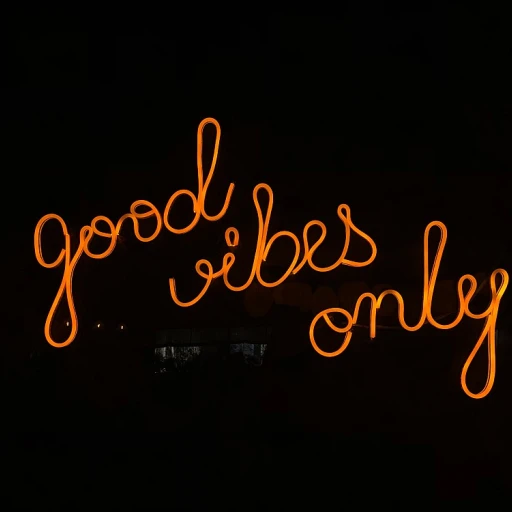Creating an Ergonomic Workspace
Designing Your Perfect Home Workspace
Creating an ergonomic workspace for remote work isn't just about comfort—it's about your well-being and productivity too. After all, countless hours spent seated in front of your laptop can take a toll if you're not set up right. First things first: your chair is your best friend. A good office chair can help alleviate back strain. Look for features such as lumbar support, adjustable height, and armrests. Standing desks are another great option if variety is what you need. Alternating between sitting and standing can boost your energy levels and keep your body moving. When it comes to your desk, this is where the magic happens! Make sure it's at a comfortable height; your elbows should be at a 90-degree angle while typing on your keyboard. Speaking of which, an ergonomic keyboard and mouse can work wonders for reducing strain on your wrists. It's easy to overlook, but your laptop might need a little help too. A laptop stand can lift your screen to eye level to prevent neck strain. Combine this with a separate keyboard and mouse, and you're golden. To keep work expenses in check, many companies provide employees with the necessary office equipment. If yours doesn’t, consider this an investment in your health and productivity. Creating an ideal home office isn't one-size-fits-all, but these essentials will help set you up for success. For more tips on setting up a space that encourages productivity, check out Crafting the Ideal Home Office for Remote Work Success.Tech Tools for Seamless Communication
Staying in Sync with Your Remote Team
Effective communication hinges on having the right tech tools, especially when you're miles apart. Trusty software like Slack or Microsoft Teams really makes a difference for remote employees, letting you chat, video call, and share files with the ease of a click. Keep your webcam ready when words aren't enough; seeing each other can boost connections. A good pair of noise-canceling headphones can save you from wild background noise.Network Like a Pro
A solid network is the backbone of working remotely. Make sure your Wi-Fi is up to scratch. Investing in quality routers and mesh systems might just be the game-changer remote workers need. Can't have a video call without a reliable connection, right? If you're struggling, maybe it's time to check with your internet provider for a work-friendly plan. Keeping your end smooth means fewer interruptions during team meetings.Keeping Your Focus Razor Sharp
Working from home comes with its distractions. Some folks swear by standing desks to get them in a work groove. And let's not forget about organizing your desk to minimize distractions — your laptop, keyboard, and mouse should be easy to reach. Pomodoro timers or apps like Forest can help break the work into clutter-free chunks. Staying productive sometimes means fighting your natural urges to scroll through your social feeds.Creating a Bright and Inviting Workspace
Good lighting can turn the dreariest workspace into a productivity haven. Natural light's your friend, but a nice desk lamp works too when you need focused brightness. Aim for a comfy but not too comfy chair to keep that posture in check. Get creative with your ambiance: plants, art, or a splash of color can make your corner feel just right for the daily grind. For full-time remote working or any other style, leaning into these essentials will help your company and employees work best remotely. Looking to ramp up your remote game? Check out this link for more on "the new era of working from home for employees."Connectivity and Network Solutions
Stay Connected with Reliable Options
In the hustle and bustle of remote work life, having a dependable connection matters more than you’d imagine. Think about it – ever been in a Zoom meeting only for your internet to hiccup at the worst moment? Yeah, not fun. Start with a solid internet package. Fast, reliable broadband is like the backbone of your work-from-home gig. Streaming, video calls, file uploads – your bandwidth handles it all. Cable or fiber optic are your best bets here. Some companies even step up to provide equipment like modems to their employees.Router and Network Equipment Setup
Don’t overlook your router. A high-quality router can make a world of difference in your daily routine. If your workspace is far from your main connection point, you might need a Wi-Fi extender. No messy cabling needed, just smooth, extended range for those distant corners of your home. Setting up a separate network solely for work can also help keep your office space shielded from household devices that could slow things down.Backup plan for the Unexpected
Backup options are like life jackets for your connection issues. Mobile hotspots or tethering your phone can save the day during sudden internet outages. Remote workers should have this kind of safety net, trust me, it’s a real game changer.Tools that Bridge the Gap
Software that helps communication is essential to cover the gaps caused by distance. Tools like Slack or Microsoft Teams make chatting and file sharing less of a chore and more of a breeze. Check out our blog on the best tools for remote work success to get more on how tech like this can transform your work days. Internet down again? No need to stress. With options like portable hotspots and reliable messaging apps, remote employees can continue collaborating. Your equipment will keep you in touch and productive whether you’re at your desk or at the kitchen table making another cup of coffee. Remember, staying connected efficiently requires the right tools and a reliable backup plan—that way, you’re set no matter what remote work throws at you.Optimizing for Focus and Productivity
As remote work becomes a permanent part of many lives, the need for a suitable work environment grows more important. But how can we optimize our spaces for focus and productivity without going nuts or breaking the bank? Here are some ideas to get you cranked up, whether you're a seasoned remote worker or a newbie finding your feet.
Setting Up Your Workspace
First things first, you gotta have the right setup. A standing desk can make a world of difference for remote employees, keeping your energy levels high and avoiding the slump from sitting all day. Pair it with a comfy, supportive chair to keep your back in check. Watching your budget? Even adjustments to a regular desk can improve comfort—think height-adjustable and laptop stand solutions.
Choosing the Right Office Equipment
Invest in essential work equipment like a reliable laptop, powerful enough to handle your tasks without lag. Add a high-quality keyboard and mouse to make those long typing hours pass comfortably. A dual-monitor setup can also be a game-changer for productivity, giving you loads of screen real estate to spread out your work. Your company sometimes might even provide equipment to help you create the ultimate setup, so be sure to inquire.
Eliminate Distractions
Noise—and what a pain it is! Whether it’s kids, pets, or just the neighborhood racket, noise is the enemy of focus. Investing in noise canceling headphones can be a true lifesaver, helping you maintain your workflow without going bananas. Also, setting clear boundaries with the fam or roommates helps lay down the law when you're wearin' your work hat.
Time Management Tools
Riding the time management train is vital for productivity. Remote work can blur the lines between home and work, and that's where some nifty software comes into play. Tools like Trello, Asana, or even simple calendar apps help remote workers keep tabs on deadlines and prioritize tasks. But remember, technology should empower, so choose tools that suit your style without overcomplicating things.
The office is now more than just a physical place—it's your daily environment and companion on your remote working journey. By putting some thought into your work equipment and space, you can crank productivity up and get down to business with minimal fuss. So, what are you waiting for? Turn that cluttered corner into your productivity powerhouse today!
Lighting and Ambiance for a Pleasant Environment
Setting the Mood with Light
When you're working remotely, the right lighting can make or break your office vibe. No one wants to squint at a laptop screen all day. Natural light is your best friend, so if you can, set up your desk near a window. Not only does it help with eye strain, but it also boosts your mood. If natural light isn't an option, consider investing in a good desk lamp with adjustable brightness. It’s a small piece of office equipment that can make a big difference.
Creating the Right Atmosphere
Beyond lighting, think about the ambiance of your work environment. A cluttered desk can lead to a cluttered mind. Keep your workspace tidy and organized. This not only helps you focus but also makes remote work more enjoyable. A standing desk can be a game-changer for those who find themselves sitting too much. Pair it with a comfortable chair, and you've got a setup that supports both productivity and health.
Noise Management
Noise can be a major distraction, especially if you're working remotely in a busy household. Noise-canceling headphones are essential for blocking out background noise and keeping you focused. Whether it's a barking dog or a chatty roommate, these headphones will help you stay in the zone. Many companies now provide equipment like this to help their employees work remotely without interruptions.
Personal Touches
Finally, don't forget to add personal touches to your workspace. A few plants, family photos, or even a favorite mug can make your office feel more like home. It’s these small things that make remote working more pleasant and personalized. Remember, your work environment should inspire you, not drain you.
Security and Privacy Considerations
Keeping Your Workspace Secure
When working remotely, security and privacy are as important as the coffee on your desk. It's not just about keeping your passwords safe; it’s about making sure your office equipment and data are secure. With more employees working remotely, companies are stepping up to provide equipment that ensures a secure work environment.
Essential Security Tools
First off, a reliable antivirus software is a must-have. It’s like the guard dog of your digital office, protecting your laptop from unwanted intrusions. Next, a VPN (Virtual Private Network) can help remote workers keep their internet activity private, especially when using public Wi-Fi. It’s like putting a privacy screen on your laptop stand, keeping prying eyes away.
Secure Your Physical Workspace
Let’s not forget about the physical side of security. A good lock on your office door or a secure storage space for your work equipment can prevent unauthorized access. And if you’re using a standing desk or a traditional desk, make sure your essential documents are stored securely. A lockable file cabinet can be a remote worker’s best friend.
Privacy Matters
Privacy is more than just a buzzword; it’s an essential part of working remotely. When setting up your remote office, consider using privacy screens for your monitors and ensuring your webcam is covered when not in use. This simple equipment can help maintain your privacy and keep you focused on your tasks without worrying about uninvited viewers.
Company Policies and Support
Many companies provide equipment and support to help employees maintain security while working remotely. It’s always a good idea to check with your employer about any software or hardware they might offer. Whether it’s a secure keyboard mouse setup or noise canceling headphones to keep distractions at bay, having the right tools can make all the difference.
In the end, securing your remote work environment is about finding the best balance between technology and common sense. By taking these steps, you can create a safe and productive workspace that keeps your data—and your peace of mind—intact.