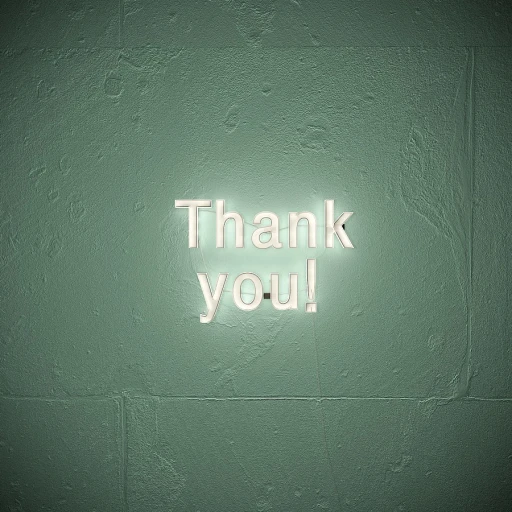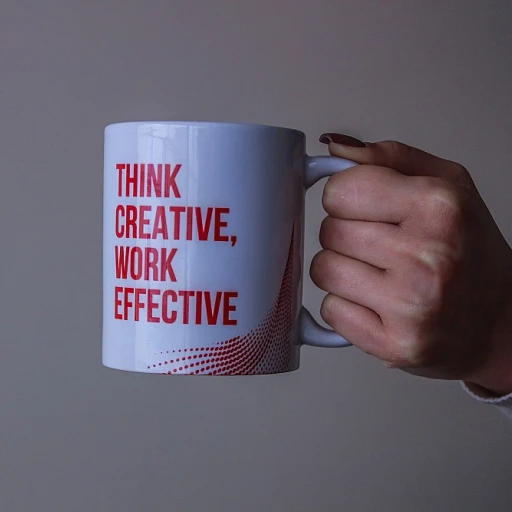Understanding Video Conferencing Essentials
Grasping the Basics of Video Conferencing
In an era where remote work is becoming increasingly prevalent, understanding the fundamentals of video conferencing is essential for maintaining productive communication among dispersed teams. Video conferencing serves as a bridge, enabling virtual face-to-face interactions that enhance team dynamics and collaboration. At its core, video conferencing technology allows multiple participants to join a digital meeting space where they can share video, audio, and even their screens. This technology fosters a sense of presence and immediacy, making it a vital tool for remote teams.Key Features to Look for in Video Conferencing Tools
When evaluating video conferencing platforms, several features should be considered to ensure they meet your team's needs:- High-Quality Video and Audio: This is crucial for seamless communication without interruptions or misunderstandings.
- Screen Sharing: Allows participants to present documents and collaborate on projects in real time.
- Chat Functionality: Provides an additional layer of communication for quick exchanges, even during ongoing meetings.
- Ease of Use: An intuitive interface is significant for enabling all team members to participate without technical difficulties.
- Security Measures: Look for platforms with encryption and security protocols to keep your meetings confidential.
Top Video Conferencing Platforms
Choosing Your Ideal Platform
With a multitude of video conferencing platforms out there, it can be overwhelming to select the right one for your remote work needs. It's essential to understand that not all platforms are created equal, and each comes with its own set of features that cater to different requirements.
Zoom: The Go-To Choice for Many
Zoom has become a household name for video meetings. Its user-friendly interface and ability to handle large group calls make it a popular choice. Zoom offers features like screen sharing, breakout rooms, and even virtual backgrounds, making it versatile for both professional and casual meetings.
Microsoft Teams: A Hub for Teamwork
Microsoft Teams not only provides robust video conferencing capabilities but also integrates seamlessly with other Microsoft 365 services. This makes it an excellent choice for organizations already invested in the Microsoft ecosystem. Team chat, file sharing, and scheduling meetings all happen in one place, streamlining remote work collaboration.
Google Meet: Effortless Meetings for Google Users
For those already using other Google services, Google Meet offers an efficient and straightforward conferencing solution. It provides seamless integration with Google Calendar and Gmail, making scheduling and joining meetings hassle-free. Google's focus on security also makes Meet a reliable option for sensitive discussions.
Alternatives Worth Considering
- Skype: Known for its ease of access, Skype remains a viable option, particularly for smaller teams or personal use.
- Webex: Cisco's Webex offers advanced features for enterprise-level video conferencing, suitable for businesses needing high-end features and customization.
- Slack: Primarily a messaging platform, Slack also offers video call capabilities, especially convenient for teams already using it for communication.
Choosing the right platform will depend on your team's specific needs, budget, and existing tools. As you explore further into enhancing team collaboration and integration with other remote work tools, these choices will serve as the foundation for efficient remote work communication.
Free vs. Paid Video Conferencing Tools
Evaluating Cost-Effectiveness: Free vs. Premium Options
In the world of video conferencing tools, understanding the financial implications is key to making the right choice for your team. While part of the decision-making process involves considering the functionalities needed as we discussed earlier, it's also important to balance these with your budget. Many platforms offer both free and paid versions, each with its own set of features. Here's a look at how they generally stack up:- Free Options: Typically, free versions come with limitations. These can include time restrictions on meetings, cap on the number of participants, and less advanced features. They are perfect for small teams or businesses that do not require extensive functionalities beyond basic video calls.
- Paid Versions: Premium plans usually remove barriers present in the free versions. They could offer unlimited meeting duration, advanced security features, and integrations with other productivity tools. Additionally, paid plans often provide exceptional customer support.
Enhancing Team Collaboration with Video Conferencing
The Power of Visual Interaction
Incorporating video conferencing into your remote work setup allows teams to experience the benefits of face-to-face interactions regardless of geographical locations. This mirrors the effectiveness of in-person meetings and fosters a genuine sense of connection between team members, which can be crucial for successful collaboration.
Building Stronger Team Connections
Video conferencing goes beyond just facilitating meetings. It's a tool to build and strengthen relationships within your team. When team members can see each other's expressions and body language, communication becomes more comprehensive and empathetic. This can lead to more cohesive work dynamics and a better understanding when conveying complex ideas and emotions.
Improving Engagement in Meetings
Visual elements can enhance engagement levels during meetings. When using video, participants are more likely to stay focused and attentive, actively participating in discussions. This results in more productive meetings, where all voices are heard and contributions are valued.
Encouraging a Collaborative Spirit
Video conferencing tools often come with features like screen sharing, virtual whiteboards, and breakout rooms that enable collaborative efforts. These elements can make brainstorming sessions more effective and interactive, allowing team members to work together seamlessly, despite being miles apart.
Nurturing Team Morale
Consistently using video conferencing for meetings helps remote teams feel more like a cohesive unit. Celebrating birthdays, work anniversaries, or other significant events through video calls can help strengthen team bonds and boost morale, ensuring your team remains motivated and linked together.