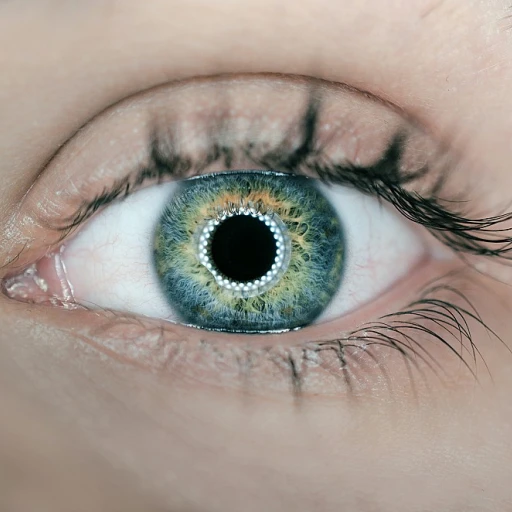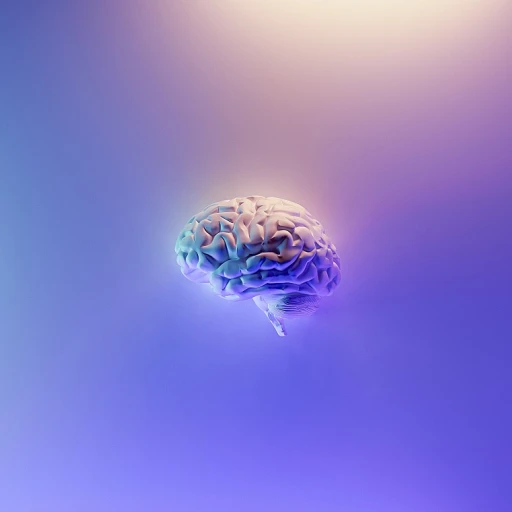Understanding the Café Work Culture
The Growing Trend of Working in Cafés
The rise of remote work has changed the landscape of how employees and business professionals approach their daily tasks. One trend that has gained significant momentum is working remotely from cafés. These bustling coffee shops offer a unique environment that many remote workers find appealing—providing a sense of community amidst the solitude of remote offices. However, with this growing trend comes a set of cybersecurity challenges that need to be addressed. The desire for a change of scenery can overshadow the potential security risks working in public spaces entails. Employees and businesses need to be aware of the security measures necessary to protect sensitive data while accessing public wifi and using company devices in these environments. Remote employees, often categorized under the expanding category of hybrid work, are increasingly drawn to the aesthetics and ambiance of various cafés. This fascination, however, can inadvertently open doors to security risks, leading to potential data breaches. As the boundary between work and personal life blurs, it's essential to remain vigilant when connecting to public networks. Ultimately, understanding the café work culture is the first step towards recognizing the vulnerabilities that come with it. For insights into security measures that can protect your business and ensure data security in the age of remote work, consider exploring additional resources on this important topic.The Vulnerability of Public Wi-Fi Networks
The Insecurity of Public Wi-Fi Networks
For many remote workers, cafés offer a convenient, comfortable setting to break the monotony of working from home. However, the ubiquity of public Wi-Fi networks in these coffee shops brings a significant risk—data breaches. When employees access these networks, they inadvertently expose themselves and their company's sensitive information to potential cyber attacks.
Public networks, by nature, lack stringent cybersecurity protocols, which makes them an attractive target for hackers looking to intercept and steal data. The factors contributing to their vulnerability include unencrypted connections, shared access points, and the absence of robust cybersecurity measures. Without the proper security in place, the enticing prospect of working with a cup of coffee can quickly turn into a data breach nightmare.
One of the primary best practices for securing these connections is to use a virtual private network (VPN). VPNs can encrypt data in transit, giving remote workers an additional layer of security. Despite this, many remote employees either lack the knowledge or the inclination to use such tools. According to multiple reports, the habit of not employing VPNs remains prevalent.
Additionally, public Wi-Fi often lacks two-factor authentication, a crucial element in securing devices and networks. Remote workers should be mindful of setting up factor authentication for accounts and devices when possible.
The lure of free Wi-Fi can overshadow the reality of the risks working in such environments poses. As businesses migrate to hybrid work models, it's imperative that remote workers understand the security risks associated with public networks and adopt protective measures.
For more detailed cybersecurity tips tailored for remote workers, consider visiting keeping your work safe.
Common Types of Data Breaches in Cafés
Exploring Typical Data Breaches in Café Settings
Working from cafés can be liberating, offering a blend of comfort and productivity. Yet, these environments pose certain risks, particularly related to data breaches. As employees and businesses become more dependent on digital solutions, understanding the types of threats prevalent in such settings is essential.
Public Networks & Their Susceptibility
When accessing public Wi-Fi networks, remote workers might unknowingly expose themselves and their company data to cyber attacks. Malicious actors often exploit these public networks, which lack the robust security measures found in private connections. The risk working in such environments increases significantly when relying on unsecured networks.
Man-in-the-Middle Attacks
One of the most common threats in coffee shops is the man-in-the-middle attack. Hackers intercept data transfers between the device and the network, gaining unauthorized access to sensitive information. This type of breach is especially concerning for businesses that handle sensitive data regularly.
Malware Infiltration
An unprotected public Wi-Fi network can be a haven for malware. Once devices connected to these networks are infected, making remote work a gateway for potential data breaches. Remote employees unaware of these cybersecurity threats might inadvertently expose business data to further risks.
For hybrid work and remote working entities, these vulnerabilities underscore the importance of establishing and following best practices and security measures. It is advisable for remote workers to use a VPN for secure browsing, along with employing methods like two-factor authentication and the use of privacy screens when accessing corporate resources in public spaces. Understanding the inherent risks can prepare employees and businesses in making informed decisions about their work settings.
To gain more insights into the evolving landscape of remote work technology, check out our detailed exploration at how it’s changing our jobs.
Protective Measures for Remote Workers
Implementing Proactive Security Practices
Remote workers often find themselves in cafés, making it crucial to take essential steps to ensure cybersecurity and data protection. Accessing company data over public Wi-Fi networks can pose significant security risks, potentially leading to data breaches and cyber attacks. Here are some best practices to enhance security while working remotely:- Use a VPN: A Virtual Private Network (VPN) encrypts your internet traffic, providing a secure connection even on public networks. This is a fundamental security measure for remote employees to safeguard sensitive data from unauthorized access.
- Enable Two-Factor Authentication: Implementing two-factor authentication significantly reduces the risk of unauthorized access to your accounts. It adds an extra layer of security by requiring users to verify their identity with a second factor, such as a code sent to a mobile device.
- Regular Security Updates: Keep all devices and software updated with the latest security patches to protect against known vulnerabilities. This practice defends against potential breaches and cyber attacks.
- Privacy Screens: Using a privacy screen on laptops can prevent prying eyes from viewing sensitive data. This simple tool is especially useful when working in busy, public spaces like coffee shops.
- Secure Network Configurations: Disable automatic connections to open networks and ensure your device settings prioritize secure connections.